Was looking at my newly acquired Asteroids today, and discovered I’ve got one of the first 1000 made (#977).
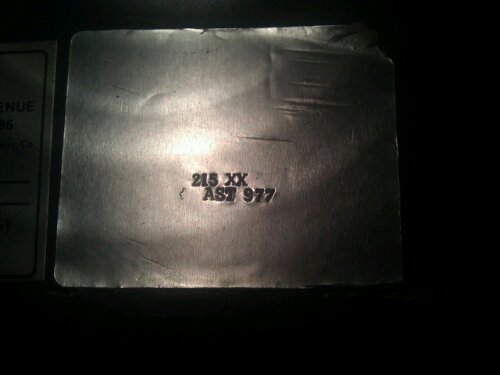
Was looking at my newly acquired Asteroids today, and discovered I’ve got one of the first 1000 made (#977).
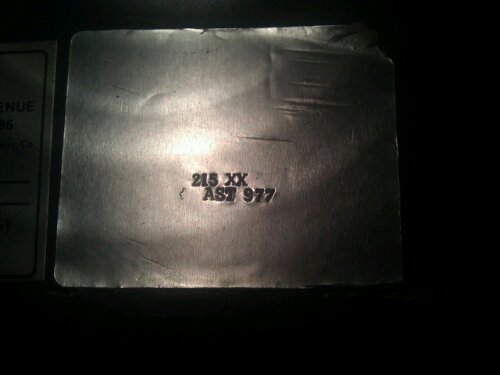

Someone needed a picture of this.
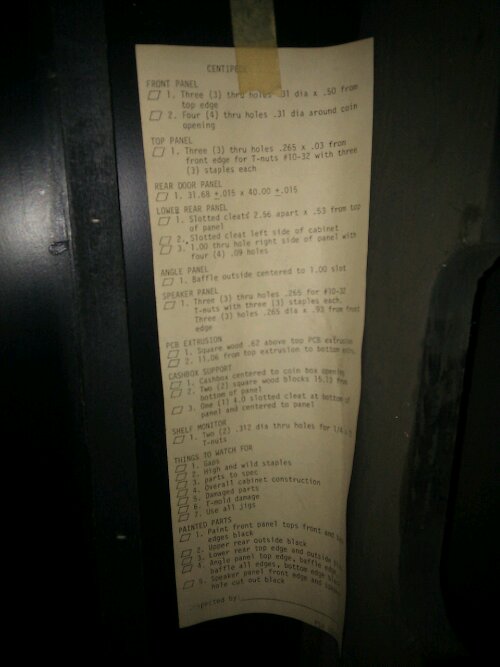
I popped off the monitor shroud, in preparation for removing the monitor, and discovered this inspection sheet from 1981 still taped inside.
In this thread, I’ll be detailing my efforts to restore a somewhat beat-up Nintendo Super Mario Brothers game back to its former Donkey Kong glory.
The Pocket AVR Programmer from SparkFun is a nifty (and inexpensive) little device for Arduino users. You can use it to flash a bootloader to a new atmega chip, or to program your Arduino without using the bootloader.
Another plus: it’s fast. Really fast. When you’re used to programming via the built-in interface, you’ll be amazed at how fast your program flashes.
But there’s a fly in the ointment: the drivers for it won’t load under Windows 7. Windows 7 (like Vista) will only load drivers that have been signed with a security key, and the drivers from SparkFun aren’t signed.
Some people recommend using a tool to disable the signing check, but doing so will arguably increase your security risk. Instead, follow the following steps to create an updated set of drivers for Windows 7.
Your driver is now ready to go. Windows will complain during the install that the drivers aren’t signed, but they actually are. Once installation is done, Windows will happily load the new drivers.
Yes, I’ve set up a blog. If someone reads it, it will truly be a sign that the world is ending.